The Bleeding Heart Art Space is led by a remote team of volunteers. We work from home, over lunch breaks, or even on the bus during a commute. We need to take advantage of the pockets of time life provides to keep this passion project afloat.
Thankfully, we live in a golden age of apps. Apps can make short work of arduous admin tasks. They can keep us organized and in touch. They can even spark creative energy. But apps can be as distracting as they are helpful.
I am keenly aware of Marshall McCluhan’s lesson that we shape our tools, and then they shape us. Generally, when we are more focussed on the tool itself than on the job it is doing, we are missing the point, and the tool is in our way.
I test a lot of apps, always looking fore a few qualities before I implement them with our whole team.
Any app we use at Bleeding Heart must be;
- Beautiful.
I’ve learned that good design leads to delight, and delightful tools make work less burdensome.
- Simple.
We don’t have a lot of time for training, so an app needs to be intuitive, at least in its core functions. Can we all get on board to do what we need to do within the first half hour of using the app?
- Platform-Agnostic.
We have people on Macs and PCs. iPhones and Androids. We need apps that work on those apps.
- Transferrable.
If we decide to switch to another app in 2 years, will we be able to get our core information out of this app? How hard will that be?
- Affordable or Free.
As a non-profit venture, money is tight. However, I’ve also learned that free can wind up expensive in terms of time and frustration. We’re not opposed to paying for things that replace valuable time we can spend elsewhere, but we need those costs to be low.
We also tend to avoid ‘per-user-per-month’ payments when we can, because our team fluctuates in size and I want all members to have access, especially to our communications tools.
In this post, I’ll share a quick list of the apps we’ve been using for at least a few months, and plan to keep on using on a weekly basis. Over the coming weeks, I’ll take a closer look at each of these apps, offering both a review and a breakdown of how we use them here at Bleeding Heart Art Space.
Office 365
What We Use It For
File Storage (OneDrive), Collaborative Word Processing (Word), Spreadsheets (Excel), Email (Exchange/Outlook), Team Calendars (Exchange/Outlook)
Why We Like It
We recently transitioned from a Google-centric experience to a Microsoft-centric experience. This is not a change I would have expected to make, and it has its drawbacks. The biggest reason that keeps us staying is the value offered by a subscription, especially when you compare the amount of storage space Microsoft provides with a OneDrive Account (1000 GB) versus the amount Google provides at its base level (30 GB).
What It Costs
Our “Essentials” plan would cost us $9.95 per person, but we are able to get Office 365 for free, through a donation program offered by TechSoup Canada to registered charities (we are a part of St.Faith's Anglican Church) .
Slack
What We Use it For
Team Communication
Why We Like It
Slack brings team communication into one easy-to-search hub. There is no need for internal emails and no need for one-to-oneor group texts that might miss some people in the shuffle. Communication is structured in a fun, clean group chat environment, grouped by ‘channels’ that can be set up any way we like.
All of our other tools can communicate with Slack, too. When someone registers for our retreat, I get a message in Slack. When someone follows us on Twitter, I get a message in Slack. The endless integrations slack provides are awesome.
What It Costs
For our needs, Slack is free.
Airtable
What We Use it For
Airtable is an online database, and we use it to track a lot of data. All of our contacts (email subscribers, volunteers, donors, artists, etc) live in Airtable. Our retreat is being planned in Airtable (you can use it to track projects now). Art submissions from our online form are funnelled into Airtable, too.
Why We Like It
Airtable is the database you never knew could exist. It does all the helpful stuff a database can do, like keeping a ton of information sorted and at-the-ready, while staying lean and beautiful.
What it Costs
For our needs, Airtable is free.
Trello
What We Use it For
Visual planning of large projects, like Maskihkîy Âcimowin / Medicine Stories or Small, Slow & Beautiful. With it's Kanban View, Airtable can actually do a lot of this too now, so Trello's days with us may be numbered in view of simplicity.
Why We Like It
Trello is deceptively simple. At it’s heart, it’s a digital cork board. You stick cards to the board to represent different ideas or steps in a process. This board full of cards gives you a great overview of complex projects from a glance, with a beautiful image preview available for every card. Click a card and it flips over to reveal a world of features as you need them. Trello is powerful enough to handle most planning tasks, and flexible enough to let you do things the way that makes sense to you. Best of all for us, it’s a very visual tool.
What it Costs
For our needs, Trello is free.
Todoist
What I Use it For
To be honest, I may be the only one who uses this tool, but I use it multiple times every single day to track what tasks I have to get done. If anyone on the team needs a task manager, this is what I recommend, but we don’t ask everyone to use one.
Why I Like It
Two words - ‘snooze tasks’. I can look at a list of tasks I would like to do today, then ask myself how realistic the list really is. If I feel I won’t get to something, I can just swipe on my phone to snooze (this can be done with a desktop app, too). I can ask the app to reschedule a task for tomorrow morning, a week from now, next month, or best of all, a date chosen automatically based on my work habits as the app has learned them over time.
I also like earning Karma Points for every task I complete. Even though they are meaningless.
What it Costs
For my needs, Todoist is free.
Buffer
What We Use it For
Buffer is a social media management app that allows me cue up Tweets, posts and the like at a time that works for me, and have them sent at optimum times throughout the day (without me having to be online).
Why We Like It
I usually discover quality content in chunks, like when I read my emails or when I read articles online. I don’t want to dump a bunch of social media posts at once, then go silent for the rest of the day or week. So long as I keep my ‘bucket’ full in Buffer, fresh content will trickle out right when it should. This has honestly been a lifesaver and helped grow our social media audience by hundreds in the past 2 years.
What it Costs
We pay $102 USD per year for our Buffer subscription. A free plan is available, but it didn’t meet my needs as it didn’t allow me to load up enough posts at one time.
MailChimp
What We Use it For
Sending email newsletters and managing our email subscribers.
Why We Like It
The chimp. Seriously. This company is so fun, and so design-forward, that their software is (most of the time) a joy to use. Everytime I send a newsletter a cartoon monkey hi-fives me. That’s hard to be as a user experience. Mailchimp also integrates nicely with everything else we use.
What it Costs
For our needs, Mailchimp is free.
Squarespace
What We Use it For
Building, hosting and maintaining our website. This website right here.
Why We Like It
Squarespace doesn’t crash (well, let’s say almost never) and it doesn’t get hacked. At least it hasn’t in the three years I’ve been using it. I cannot say the same for Wordpress, which I used to use a lot. The templates and tools Squarespace provides just work right out of the box, and they look beautiful doing it. Having everything built into our website package is a huge stress reliever.
What it Costs
We pay $18 USD per month, paid a year at a time, for our mid-tier subscription to Squarespace. It’s the most costly app we use, but it’s worth it. See ‘why we like it’.
What’s On Your List?
Do you use any of the apps listed here to keep your creative life (or personal life) in order?
Are there any apps missing here that are critical for you day-to-day?
Do tell …